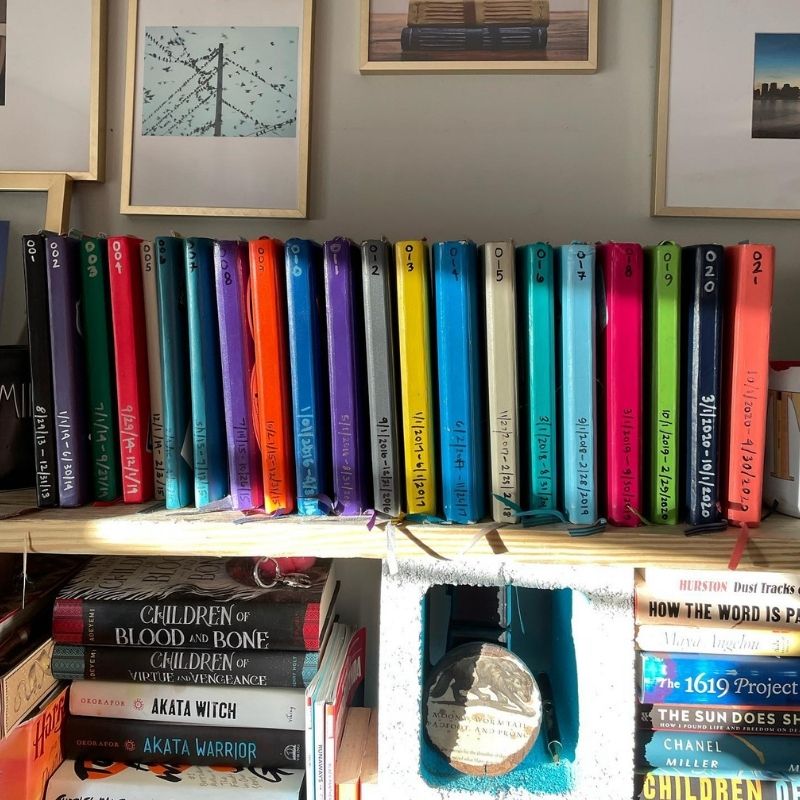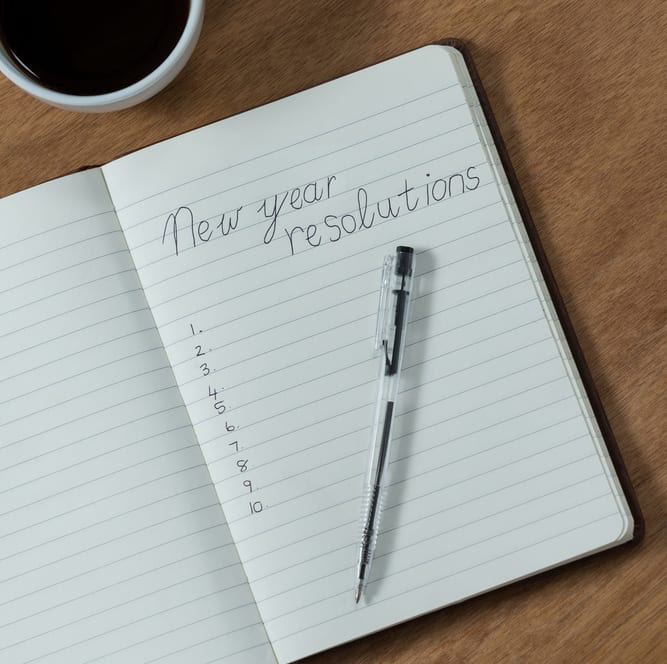The Bullet Journal Breakdown
- A step-by-step guide to getting started bullet journaling
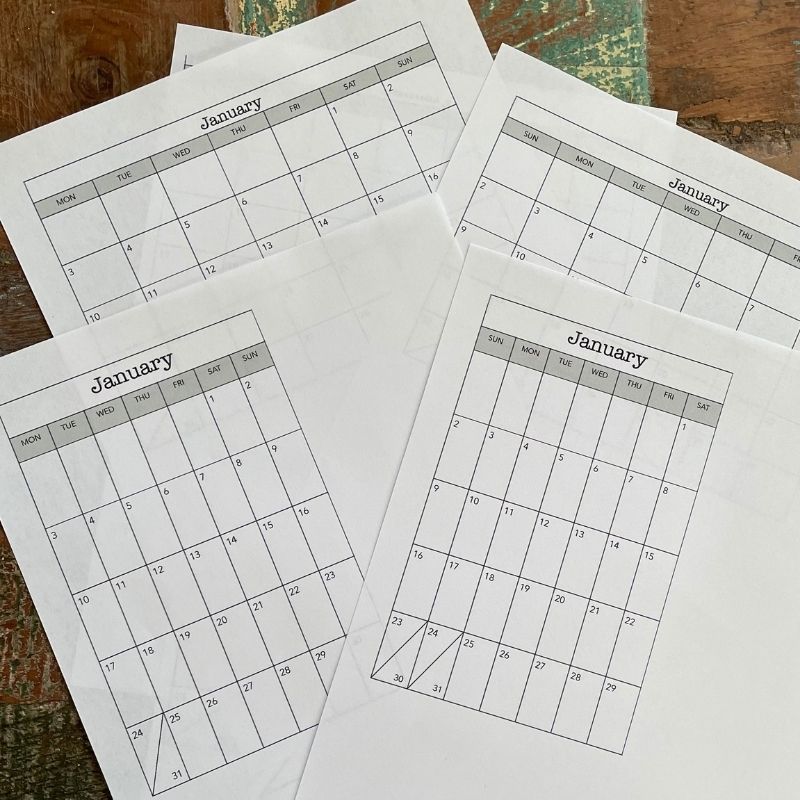
I’m a pen-and-paper list maker. I write grocery lists and To-Do lists. I itemize meeting agendas and project task sheets. I make lists of chores for the day and goals for the month. If there is a pen (a good pen, I do have standards) and a piece of paper nearby, I’m probably jotting down some sort of list. And no matter how tech savvy I am, the need to write things down – to A) remember them and B) organize them – always remains. So, when I discovered a video introducing the Bullet Journal guide to living? I was hooked.
Disclaimer: I like color. I like using different color pens and washi tape and stickers to just make my pages fun. This is OBVIOUSLY not mandatory. I just thought I should issue that disclaimer before I post pictures of my bullet journal.
Choosing Your Bullet Journal
The original video author recommended the Classic Moleskine. I like the “ruled” version but they also have unlined and grid/graph versions of the same notebook. I actually started with something cheaper until I settled into a system and then I switched to this one. Here is why:
- Size: It’s big enough to be useful, but small enough to fit in my purse.
- Durability: The hard cover stands up to being thrown around the heavy-weight pages can handle inks and tabs.
- Wrap: The elastic band that wraps around the book keeps the pages from getting fold when in my purse.
- Bookmark: To mark the current day’s page.
- Fun: It comes in several fun colors.
- Popularity: This journal will probably always be available for purchase so as the years go on I can store them on a bookshelf as they’re uniform in size and I’ll always have record of years past.
The Bullet Journal Index
This is the key to the functionality of your bullet journal. Since I started a new journal for the upcoming year (now that I have a good system I used the excuse to start a new one) my index is representative of the pages I carried over from my last journal. Some pages indexed in the last one didn’t get carried over. For example, in my previous journal I had soccer schedules and the kid’s training plans for their races. As seasons and races passed by, those pages are no longer needed. The daily pages won’t be indexed as I won’t need to reference them past that current day or week.
The Monthly Page
In the video above, he uses the list style monthly page like you see on the right page in the photo above. However, a lot of people I’ve talked to think this is the biggest drawback of this system, not being able to see the month at a glance in the typical grid format. I have made PDF pages for those people and have taped mine opposed of my list page. I have adapted to the list-month view fine, but it won’t hurt to have both at the ready. You can choose one or both for yourself.
The Future Dates Page
One of the first additions I made to the original method was to create a “Future Dates” page. Since this is not a yearly calendar, it’s hard to know what to do when something comes up for your calendar on a month you’re not currently tracking. I now list those on the Future Dates page so that when I create the next month’s page, I can quickly see what needs to be put on it. Once I have 2-3 dates reserved already for the next month, I create that monthly page. I’ll probably create the February page(s) around the middle of January and will be working off two monthly pages for awhile. However, during our less-busy summer this will probably not be necessary.
The Daily Page
Every day I work on a basic To Do page for that day. Sometimes it has a grocery list, other days it has a task list. Sometimes I use one page for an entire week (unlike the guy in the instructional video) simply because I don’t necessarily have that busy of a life. These pages will create most of the filler for the journal, but they won’t be indexed. As you create a new page (either for the next day, or the next week) you make sure to carry over the items on the previous page that you didn’t complete.
Work Tasks
Depending on your job, you can list your work tasks on your daily page. However, my job is more project based. So, I create project pages and create task lists on those pages. So, on my Daily page I’ll create a “Work” section that references those pages until those projects are complete. Each daily page is like a mini-index to help me manage my work and personal To Do lists.
OTHER PAGES I HAVE FOUND USEFUL
- Gift Ideas: I hate it when I think of a great gift idea for someone months before Christmas or their birthday. Now I have a page to keep those ideas.
- Bucket List: I don’t have a “bucket list” exactly – but I do have things I want to do “someday” and it’s nice to periodically look at that list.
- Movies I Want to See: I’ll read an article or hear an NPR report about a movie that sounds good but I only have time to rent movies a few times a month. This way, I can consult my list on when to look them up.
- Birthdays/Anniversaries: We celebrate birthdays of all of our local family and I keep a page of those dates so that I’ll remember to put them on the monthly page when I create it.
- Wish Lists: Sometimes we have extra money and I know there are things I want/need but I can never remember them at that moment. Now I do!
Bullet Journal Final Tips
I like to put tabs on my Bullet Journal. Target had some nice tabs in their scrapbooking section and they hold up quite well. There are some pages (monthly page and future dates page) that I consult often. On my last journal the soccer schedule was tabbed. This is obviously not necessarily with the index, but I do it anyway.
I also keep a small makeup pouch in my purse that holds my pens/whiteout/scissors and washi tape. Again – this is not necessary if you don’t turn your bullet journal into an art project like I do, but if you like using those fun things, makeup pouches are great containers.
All-in-all, this system has proven almost life-changing. Calendars and daily planners never seemed to help me manage the random lists I would make throughout my life. But notebooks for lists never seemed to help me manage my calendar. I ended up with scatter use of several tools whereas now I seem to rely on only one. It goes with me everywhere and I look at it regularly. Some days it’s just a scratch pad for groceries, other days it’s helping me budget our Christmas money. I also like the idea of these journals accumulating and forming a type of archive of our life. The one I just “finished” (it wasn’t quite full, but I wanted to start a new one for the new year) chronicled the kid’s soccer season and their first running challenges. It had meeting notes and grocery lists. It’s going to be an interesting way to look back on our lives as it holds everything together in one place.
EDITOR’S NOTE: Since its original publication date in 2014, this post quickly became THE #1 post on our site. Everyone jumped on the bullet journal train so much so that Kim started an Instagram account dedicated exclusively to talking about her love of this organizing tool! So go on, read what started it all and then check out these other sites to get the latest info.
You Might Also Like…
Ways to Organize Your Life NOW
More Home & Health on RCM
Fun Things to Do In Huntsville, AL
Rocket City Mom is a website about raising children in and around Huntsville, Alabama. Started in late 2010 by a local mom and newcomer to Huntsville, Rocket City Mom has grown into a thriving community of local parents and now boasts a staff of four, thirteen regular contributors, and tens of thousands of Tennessee Valley readers making it the #1 Parenting Resource in North Alabama.