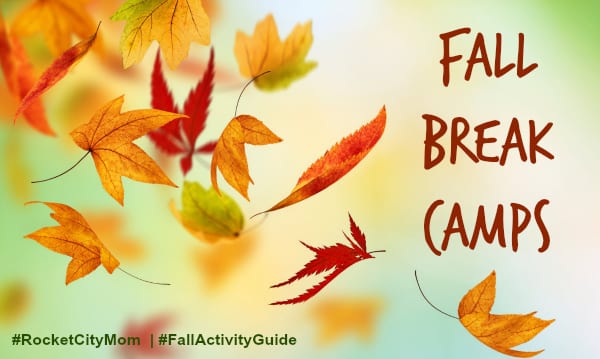Mom Tested, Preschooler Approved Apps

My 2-year-old asks to play with the “Elmo” a couple of times a week. That’s her nickname for our iPad, after her favorite app.

My husband is a computer engineer and I’m the tech director at Randolph School. As you can imagine, our home is filled with a variety of technologies. Of all the options we have, she finds the iPad to be the most engaging of our devices. Of course, we still spend the bulk of our time reading out loud, coloring, or playing with toys. But for the occasional interactive screen time, we both prefer our “Elmo.”
I continue to be impressed with the possibilities created by touchscreen tablets. They are easy and fun to use. They stay charged for long periods of time. They’re portable. All characteristics that make them virtually perfect technologies for young children. However strong the hardware and user interface, a tablet is only as good as its application options. You can definitely waste a ton of time and money looking for the right apps for your child’s use.
In both my roles as a mom and an educational technologist, I have tested numerous apps across most tablet platforms. There are hundreds of thousands of possible game, learning, and entertainment apps aimed at the toddler, preschooler, and kindergarten set. I look for usability, functionality, and some educational value when I’m evaluating apps for use at Randolph School or by my daughter. Many have failed my assessments. Some don’t work at all. Others are too complicated for younger children. Many have what I find to be inappropriate content.
The list below contains apps that my daughter and I have found enjoyable for toddler and pre-school age children. I’ve also polled some of my co-workers in our Lower School for apps they find useful in their Kindergarten classrooms.
Pre-K and Kindergarten Apps
- Reading Rainbow Skybrary by Reading Rainbow (FREEMIUM on Apple iOS, Amazon Kindle & Google Android): Many of us remember the PBS show from the 80s and 90s. LeVar Burton brought the beloved concept back in digital library for a new generation of readers to enjoy.
- Curious George apps by Houghton Mifflin Harcourt (PAID on Apple iOS & Amazon Kindle): This group of apps allows your child to explore different adventures with George like a trip to the zoo or the Australian Outback.
- Sago Mini Doodlecast by Sago Sago (PAID on Apple iOS): This app records your child’s voice while they draw on the screen. It’s a great way to start encouraging writing and storytelling.
- First Grade Learning Games by Kevin Bradford LLC (FREE on Apple iOS, Kindle, Google Android Play, Barnes and Noble Nook & Nabi): This app contains games aimed at both reading and math skills.
- Starfall Education apps (FREEMIUM on Apple iOS, Kindle & Google Android): A group of apps that practice reading and math skills through a variety of games.
- Little Writer by Innovative Mobile Apps (FREE/PAID Pro on Apple iOS): This kid-friendly app practices letter and number formation.
- YouTube Kids by Google, Inc (FREE on Apple iOS & Google Android): A collection of child-appropriate videos and YouTube channels.
Toddlers and Preschool Apps
- Sago Sago apps (PAID on Apple iOS, Amazon Kindle & Windows Store): Apps like Forest Flyer and Ocean Swimmer encourage independent exploration through complex landscapes and funny characters.
- Petting Zoo by Fox and Sheep GmbH (PAID on Apple iOS, Amazon Kindle & Google Android): A simple and amusing app that is suited for the youngest toddlers. It was the first app my daughter really enjoyed on her own.
- Imagination Box by Jump App (FREE on Apple iOS): This drawing app with different brushes and clay shapes encourages shape recognition and creativity in younger children.
- Peekboo Barn by Night & Day Studios (PAID on Apple iOS, Amazon Kindle & Google Android): Every toddler I’ve ever known loves animal noises and peek-a-boo; this app delivers on both.
- PBS Kids apps (PAID on Apple iOS, Amazon Kindle, Google Android & Windows Store): PBS Kids offers a number of apps featuring characters from popular shows like Daniel Tiger, SUPER WHY and Wild Kratts. As with the TV shows, the apps focus on education and social development.
- Sandra Boynton apps (PAID on Apple iOS): My daughter loves Boynton’s classic books Moo Baa La La La and Barnyard Dance. These apps bring the books to life and allow your child to interact with the characters.
- Elmo Calls by SesameWorkshop (PAID on Apple iOS & Google Android): And last, but not least, my daughter’s favorite. She loves both Elmo and FaceTime and this app combines the two to allow our child to video chat with the Sesame character.

In addition to quality apps, I would also recommend that parents understand what options your tablet has for parental controls and restrictions. Most have the ability to lock into a current app, disable in-app purchases, and restrict inappropriate content. The Amazon Kindle even has a feature which allows you to limit the amount of time your child can spend on the tablet.
I’m always on the lookout for new technology tools to help my kids and our students. I’m sure you’ve found many other great apps and I’d love to hear about them in the comments section or via Twitter @ALdasilvia.
ABOUT THE AUTHOR
Deb Brink is the mother of two girls and the Director of Information Services at Randolph School. She has worked in technology for 16 years and in educational technology for the last five years. She is also working on completing her MS in Computer Science at UAHuntsville.
As a hyper-local website focused on all aspects of parenting in and around Morgan County, and the Tennessee Valley, River City Mom occasionally asks local parents to submit their stories for publication. This is part of our continual effort to represent varied viewpoints and experiences on our site. However, these articles should not be seen as necessarily expressing the views of Rocket City Mom Media Group, LLC.